Cloud document not showing anything Adobe XD fix [solved]
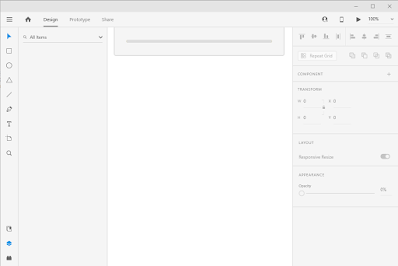
Hi there Adobe XD users, I just had this weird problem in my cloud document. I've been using Adobe XD for more than one and a half year for my project and suddenly today as I write this blog post, I encountered this after clicking my cloud document: Nothing displays and it seems like it is loading. After an hour, it's still the same and makes me frustrated because I want to work on my project now! I tried some answers from google like this one but it doesn't work for me. So here's what I did: I went to AdobeCC's login page and logged my account. I moved my file to a folder I just created. I think it's not necessary to do this but if ever you tried doing the next steps without doing this, please comment if it worked. (hahaha I have no money yet to pay my subscription) After moving to a folder, I clicked the folder and saw my file clicked it and then started a download. After Downloading the file, I opened it and then boom! It's now opened. After downloa...